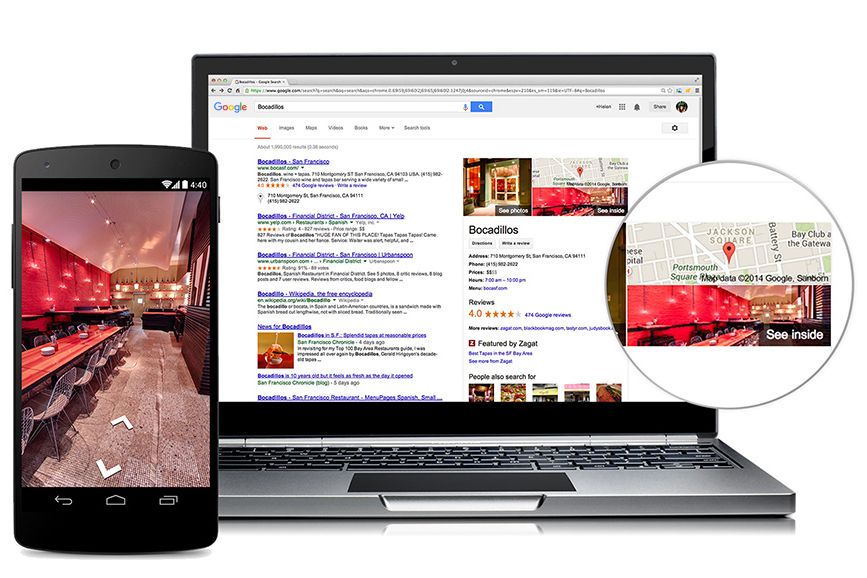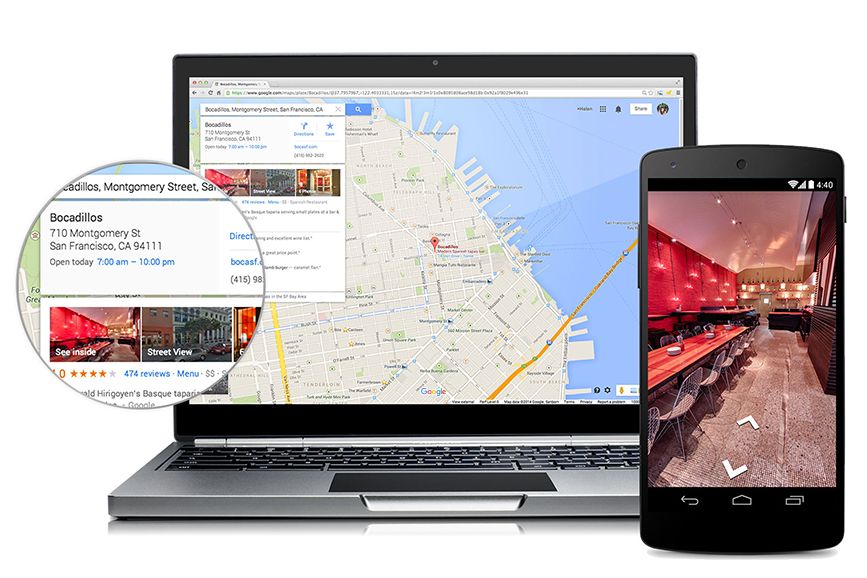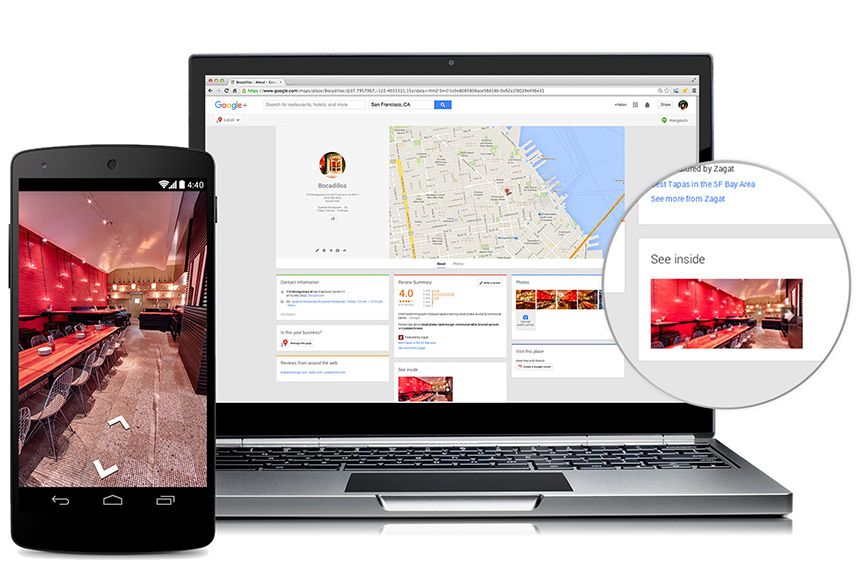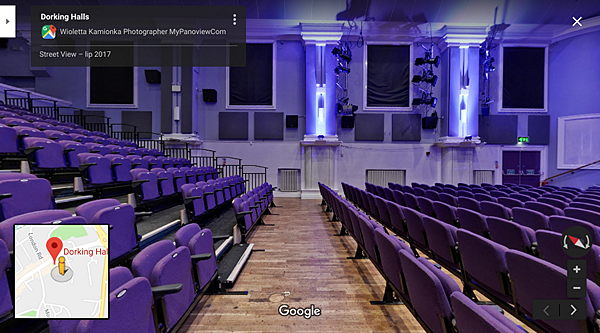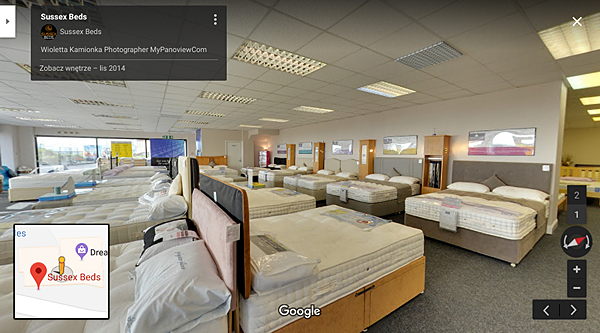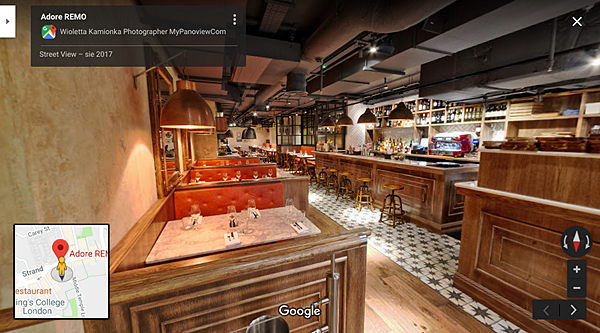Google street view
The correct images and “Virtual Tour” on all search engines will make your business more attractive and stand out above competitors.
Enrich your company's presence on Google & Facebook with a high-quality virtual tour made using “Street View Technology”
Increase your company's credibility and visibility on all search engines.
By showing your company's interior on Google, you give customers confidence that your business is: modern / professional & forward thinking.
Show the world your exceptional premises with a stunning “Virtual tour”.
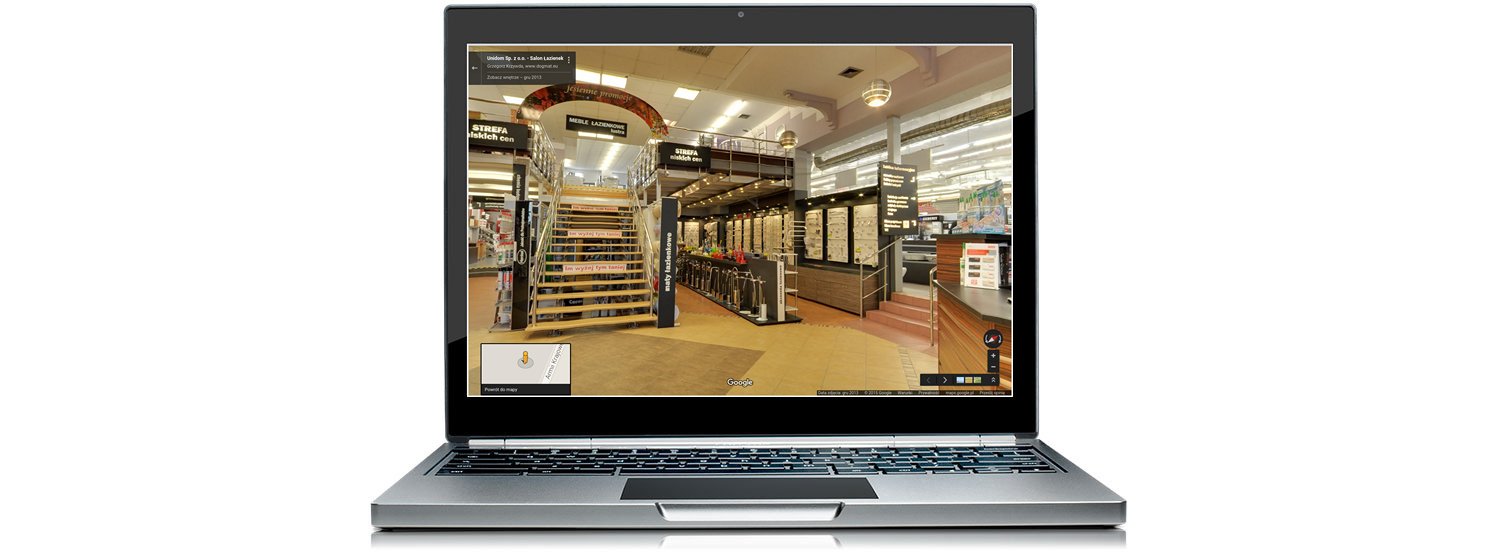
Is this service for every industry?
"I only have a small workshop - It’s nothing special , so what is the point in showing this ?"
***Allowing clients to view the interior of your premises is not necessarily to show how nice it is , but to show that it is a professional and busy work-place.
Use images and a tour to acquire new customers - present your company on all search engines in the best and most professional way.
Google company profiles
Containing virtual interiors, photos, offers, opening hours etc. - these are available for all devices via smartphones / car navigation / computers / tourist Information systems and modern TVs.
Search results:
Companies with complete and interesting “internet profiles” are highlighted in search results. The results list on the right is available for information such as : Opening Hours / Location / or "See Photos".
Maps:
Your location on the map , marking out the best route to your company , “Street view - the whole world in one place” is a service that nearly everybody uses regularly.
They work as independent maps on computers and via navigation on smartphones etc.
Virtual tour Google Street for businesses
What You get:
Professional Virtual tour
High-quality panoramic visualizations made by a recommended Google Photographer.
Improved Google Search results.
The display results will show Google Maps, selected photos, virtual tour (Business View) - "see photos" and "street view".
Embed Code.
To put the virtual tour on your own Website, and you can also share the tour on social media.
Free hosting on Google servers.
A one-time low fee - no subscription.
Special offer:
Today you can order a bespoke 360 panoramas for your Facebook page.
Learn more See exampleA simple, fast and affordable bespoke offer.
We plan professional photo sessions with minimal interruption to your business.
We publish the created “Virtual walk” on your Google Profile.

STEP 1 - CONTACT
Contact Us ASAPSTEP 2 - APPOINTMENT
We will inform you when our Photographer is in Your area and we will arrange a photo session at a time convenient for you.
STEP 3 - WAIT For Publication
We will take care of all the tasks after the photo session. After publishing and appearing on Google we will send you an email with information and a link to your Virtual tour
FAQ
For large premises like Shopping Centers, Furniture Stores, Garden Centres Etc. Photo Sessions can last between 3 to 6 hours & sometimes longer in Buildings with multiple floors and rooms.
Photos can be divided into stages by mutual agreement, and can be spread over several days if necessary.
Hotel Photo Sessions are dependant on the occupancy of the rooms & on the size of the premises.
Once again,the process may take between 1 to 3 days, so for our service to be perfectly aligned with your expectations, we request basic accommodation for our Photographer for the duration of the Shoot..
Remove items from rooms that you don't want to show in 3D presentations.
Open the door to all rooms that are to be available in the “Virtual Walk”.
Close all windows. Take care of darkening the interiors if it is very sunny outside.
Turn on all the lights available in the rooms , to show the atmosphere inside.
Turn off TV screens and computer monitors.
In the Kitchen : Take care of the tidiness & hygiene , ie > hide all unnecessary items
In the area, prepare accessories.
In The Rooms: Arrange decorative pillows and aesthetically make the beds Etc.
Remove all private items , & items that you don't want to display publicly.
During the Shoot, no people or animals may be in the rooms.
In large premises, where there are difficulties in preparing all the rooms at once , we recommend staged preparation , if the Shoot will take several days , the entire scanning process can be divided into stages, e.g. floor by floor
Embedding a Google Virtual Tour is very simple, just follow these steps, or pass a link to this page on to your webmaster and they'll be able to integrate your Virtual tour into your website .
Step 1
Head to Google Maps page where your Virtual Tour shows and click on it so it fills the screen and looks like the image below. Navigate your tour and find a suitable view to start your tour and make sure that's what you see on screen before the next step. You can choose any point you like...
Click on the 'three dots' icon next to your business name at the top left of your tour and choose the 'share or embed image' option from the pop up menu.

Step 2
Choose from small, medium, large or custom size tour with the button to the left of the code, then highlight the source code and copy it.
If you need your tour to be exact size to fit a certain area of your website choose 'custom size'.
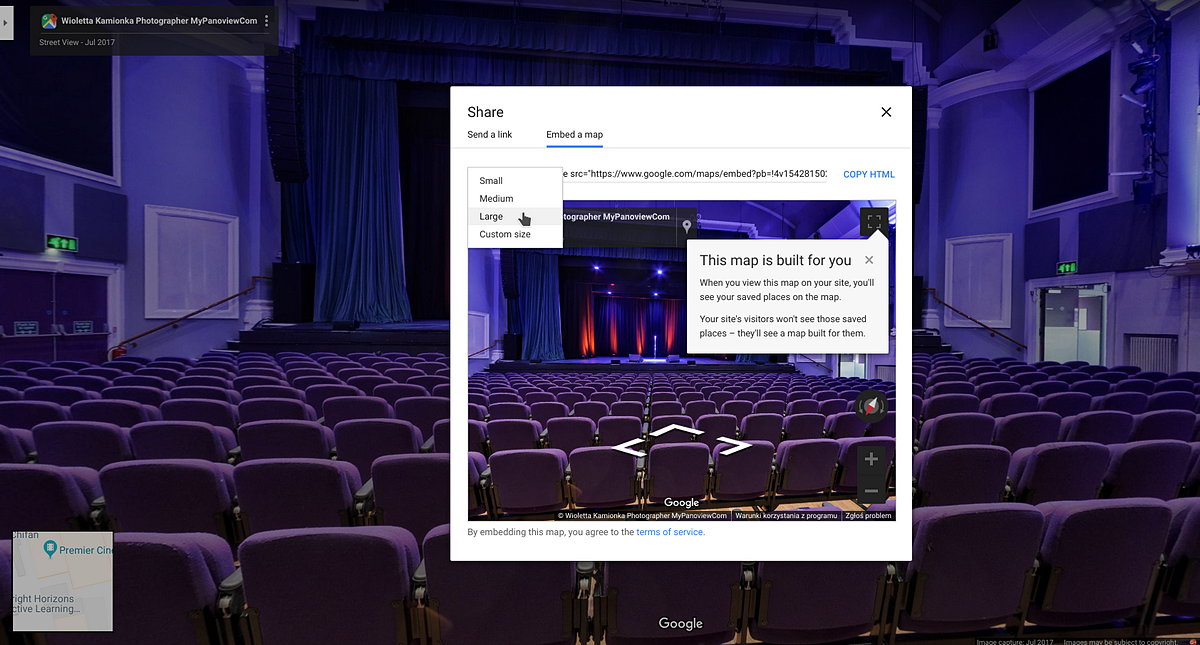
Step 3
Paste the embedding code into the html of the page on your website where you'd like your virtual tour to show. Once your code is pasted in I'd recommend you look at the code and change the width setting to 100%. This will ensure your tour scales to fit the device it is being viewed on. As a geneal rule of thumb, setting the width to 100% and height to somewhere between 450px and 550px tends to look good in most websites. Once you've done that save the page and your tour will be on your website!
Now you can show customers the interior of your business directly from your website !!!!!
As a result of changes introduced by Google in 2016, we have very limited access to the customer profile.
Therefore, you have the following options to delete old photos and / or tours:
- Contact MY GOOGLE BUSINESS HELP
https://support.google.com/business/contact/business_other_problem?hl=en&visit_id=637189986464408152-169904418&rd=1
To use this contact form you need to be logged into your Google account .
- Use Help Line For Google My Business 08000260793
Before you call, make sure you have an email address with which the company has been registered with Google.
- You can go directly to Google maps, submit a single panorama for removal and give the reason.
Unfortunately this is very time consuming especially if you have a lot of pictures.
- We can do this on your behalf. To do this, make our company your Google profile manager.
This service is payable. The hourly rate is £25 net per hour. Usually, the working time does not exceed an hour, but it depends on the number of photos/panoramas.
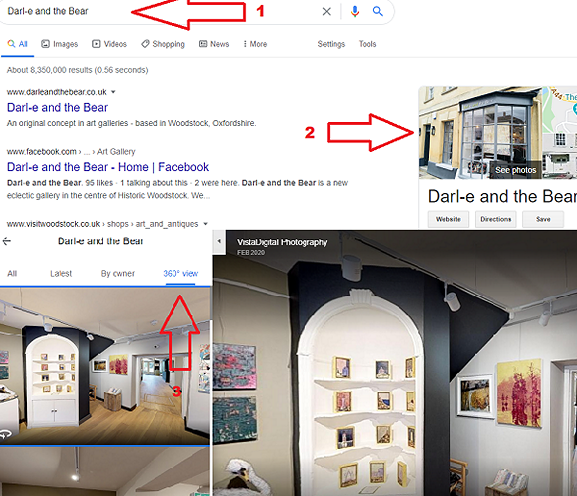
Searching on Google Engine:
-
Enter the Company Name.
-
Click on „see photos”.
a) pictures in the company profile will open;
-
Click on „360 view”.
You can also see your Tour in groups: "all" & "latest".
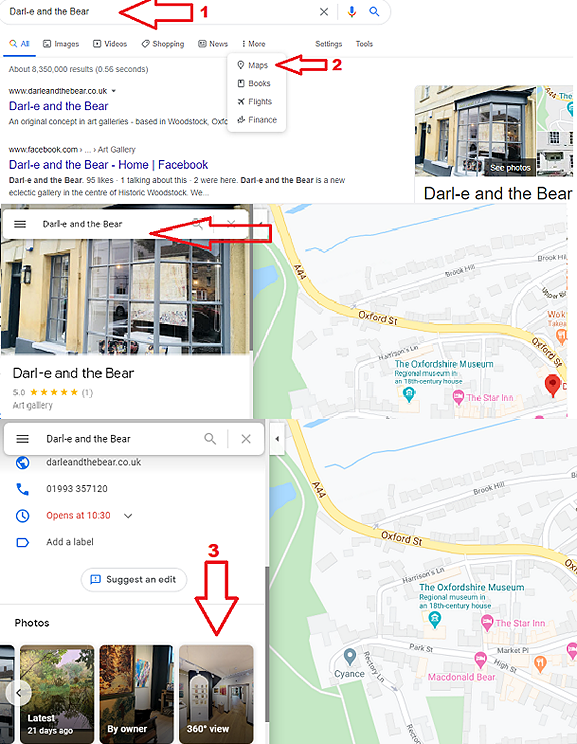
Searching on Google Maps:
-
Enter the Company Name on Google Maps (or directly on Google Maps)
-
Click - „Maps”.
a) the Company Profile will open;
-
Move the slider lower and click „360 view”.
You can also see your Tour in groups: "all" & "latest".
Please Note That
We are not responsible & have no control over changes & how & where Google & other third party sites such as Facebook place the Photographs & Tours on their Websites.
Terms & ConditionTrusted by 2540 customers